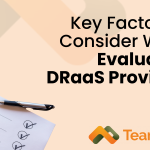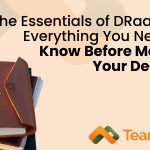Microsoft Teams and Phone System – Know the Differences
by: Jon Arnold
UCaaS providers are in an enviable position of helping customers migrate to the cloud, but to become their trusted partner, the right solutions are needed. For many customers, Microsoft Teams will be the UCaaS platform of choice, but that alone is not enough to address their full set of collaboration needs.
Telephony is not native to Teams, but is foundational for a complete collaboration solution. This post is the first of a two-part series to help UCaaS providers understand their options for offering the optimal telephony solution for Teams customers. Part 1 assesses Microsoft Phone System – their default option – and Part 2 reviews alternatives that offer better value for end customers, and better business upside for UCaaS providers.
Teams Client vs. Phone System
The starting point for providing a complete collaboration solution as your customers adopt cloud services is to understand the basic components. When your customers choose to build around Teams, they need to understand that being cloud-based, Teams is a desktop client. Teams applications are by nature PC-centric, and since telephony pre-dates the desktop, it is not natively integrated with Teams. That said, Teams does integrate very well with mobility, but this is not an ideal option to support everyday telephony.
Recognizing that most businesses view telephony as integral to a collaboration solution, Microsoft offers Phone System as that complement to Teams. To reiterate, the Teams client does not include telephony, which simply reflects Microsoft’s PC roots where the desktop and the phone system long operated in entirely separate environments.
Knowing that businesses want minimal disruption when moving communications applications to the cloud, Microsoft has developed Phone System to seamlessly add telephony to Teams, thus making it a complete collaboration solution. The underlying value proposition here is to deliver a fully-featured set of telephony capabilities within the Teams client such as voicemail, simultaneous ring, and auto attendant.
Although Microsoft dominates the desktop for business applications with Office, there are many UCaaS alternative to Teams, all of which have native telephony. As such, Phone System can be an attractive option to put Microsoft on a level playing field with customers who want to go to the cloud with Teams. Otherwise, Microsoft will lose cloud migration opportunities to businesses who seek a telephony-centric collaboration solution.
Pros and Cons
For businesses that want to standardize around Microsoft, Phone System represents the path of least resistance. This will accelerate your time-to-market as a UCaaS provider, not just for a shorter sales cycle, but also getting your customers to the cloud with minimal disruption.
Together, Phone System and Teams makes for an integrated Microsoft solution that should be seamless to deploy, thus validating the decision to move communications to the cloud. For partners already selling SIP trunking to these customers, the foundation will now be in place to potentially sell add-on cloud services to further enhance the value of Teams.
Conversely, for all but the biggest customers, this will be a costly option. While Phone System is included with 5-level Teams licenses, for lower-level licensing plans, the monthly add-on cost is $8 per line. Add to that, there is a Calling Plan for PSTN calls, which can tack on another $12 per line in costs.
With VoIP being a near-commodity, telephony is included with many other UCaaS offerings. As such, for mid-market or smaller businesses, Phone System is simply not very competitive price-wise. For customers that don’t want to compromise on the benefits they enjoy with legacy telephony, these alternatives offer better business value.
Another consideration that may not be evident until after-the-fact will be customer and technical support. Regardless of which provider you deal with for telephony services, routing calls over the PSTN comes with its share of configuration and connectivity requirements, especially for globally-distributed workforces. Microsoft is not in the telephony business, and compared to dealing with proper service providers, this type of support is not their strong suit, so that should be factored into your thinking for Phone System.
Customer needs aside, UCaaS providers must also consider what’s best for them. Phone System may be a marriage of convenience, but it makes this more of a Microsoft solution than what you can add as a UCaaS provider. You will have greater customer “ownership” selling other UCaaS solutions, but for customers who choose to go with Teams, you at least have some latitude with the telephony piece.
Going with Phone System in these cases will be more about making things easy for the customer, but your financial upside will be limited. While that may better than losing the customer altogether, you need to know that there are other telephony options that will in fact be better for both your customers and your business.
Conclusion for UCaaS Providers
To truly add value and build your business as a UCaaS provider, you need to look beyond the path of least resistance. Some customers will be happy with Phone System, and can justify the higher cost with the seamless integration that gets them to the cloud quickly and easily. They may not, however, be aware of other options, and this where UCaaS providers have a great opportunity to bring value that your customers may not be expecting.
Given the strong position Teams has established in the market, there’s a lot of upside for UCaaS providers with Microsoft, but only with the right telephony add-on. Phone System is just one option, and the main takeaway for this post is that you need to offer more than Teams for a cloud-based collaboration solution. While the priority needs to be what’s best for your customers, your needs as a UCaaS provider must also be considered.
On its own, Teams is a great collaboration platform for your customers, especially given its native integration with other desktop business applications like Office. However, given the importance of real-time communications for collaborative work, the importance of telephony cannot be understated. Video calls can be a good proxy for voice communications on Teams, but this mode cannot replace telephony, especially for simple 1:1 interaction, and nor can chat or messaging.
Telephony truly makes Teams sticky, and this is the value proposition you should be conveying to your Microsoft customers. Microsoft certainly wants licensees to do as much as possible with them, but you must also consider what’s best for your business. Phone System is one way of doing this, but there are other options that are better for both you and your customers. Part 2 in this series will outline those options, and you may be surprised to learn how TeamMate goes beyond the Microsoft-centric options you may be familiar with.

Jon Arnold is Principal of J Arnold & Associates, an independent analyst practice providing thought leadership and go-to-market counsel, with a focus on the business-level impact of digital transformation on the future of work.