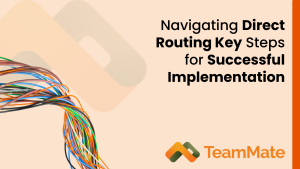As more and more businesses adopt Teams for their telephony needs, direct routing emerges as a pivotal component for seamless integration with existing phone systems.
Direct routing allows organizations to connect their existing phone systems or Public Branch Exchange (PBX) to Microsoft Teams, enabling seamless communication within the platform. However, implementing it successfully requires careful planning and execution. In this blog post, we’ll guide you through the essential steps to ensure your deployment is simple and seamless.
Curious about how Direct Routing works? Dive into the details on our blog.
Key Steps for Successful Direct Routing Implementation
While the details of these steps differ slightly from company to company, following them will help you successfully implement a direct routing solution.
Step 1: Assess Your Organizational Needs
Before diving into the intricacies of direct routing, it’s crucial to understand your organization’s unique requirements. Begin by assessing the capabilities of your IT team – ensure they have the necessary skills and expertise to navigate the complexities of direct routing and be sure to identify your telephony requirements to determine how Teams Telephony can seamlessly integrate with your existing communication infrastructure. This includes understanding the scale of your operations, anticipated call volumes, and any specific compliance or regulatory considerations.
Step 2: Plan and Prepare
Once the organizational needs are clear, it’s time to lay the foundation for a successful deployment. Start by defining clear objectives – understand what you aim to achieve with direct routing integration. Allocate resources strategically, considering both human and technical aspects. This involves assigning roles and responsibilities within your IT team and ensuring they have the tools and support needed for a smooth implementation. Be sure you choose a deployment option that aligns with your organization’s structure and preferences – whether it’s on-premises, cloud-based, or a hybrid approach.
Want to know which direct routing option is best? Find out in our cost-benefit analysis!
Step 3: Begin the Implementation Process
With a solid plan in place, move on to the implementation phase. Begin by configuring Session Border Controller (SBC) gateways – these act as the bridge between Teams and the Public Switched Telephone Network (PSTN). Ensure that your SBCs are certified and properly configured to securely handle the traffic between Teams and external phone systems. Establish connections with your Private Branch Exchange (PBX), ensuring a seamless flow of calls between Teams and your existing telephony infrastructure. Rigorous testing and quality assurance are pivotal to identifying and addressing any potential issues before full deployment.
Step 4: Perform Regular Monitoring and Maintenance
Implementation doesn’t end with a successful configuration. Ongoing monitoring and maintenance are critical to sustaining optimal performance. Your IT team should conduct regular health checks to promptly identify and resolve any issues. Develop effective troubleshooting strategies to address challenges that may arise, ensuring minimal disruption to daily operations. Stay abreast of updates and upgrades, applying them promptly to benefit from new features, security patches, and improvements in the direct routing ecosystem.
By following these key steps – from assessing organizational needs to continuous monitoring and maintenance – you can enjoy all the benefits of direct routing. This ensures that Microsoft Teams Telephony seamlessly integrates into your organization’s communication landscape, empowering your teams to collaborate efficiently.
Want to Become an Expert on Direct Routing? Download Our Whitepaper!
Mastering direct routing is a game-changer for organizations seeking seamless telephony integration into their Microsoft Teams environment. By following the steps discussed above, you can guarantee a successful implementation that enhances communication efficiency and empowers your team.
To learn more about direct routing and gain insights into best practices, consider downloading our whitepaper! Unlock the power of direct routing and revolutionize your organization’s communication infrastructure today.